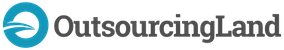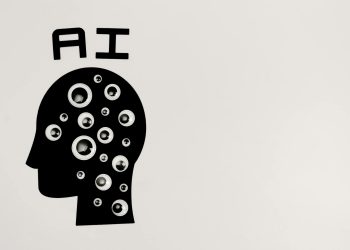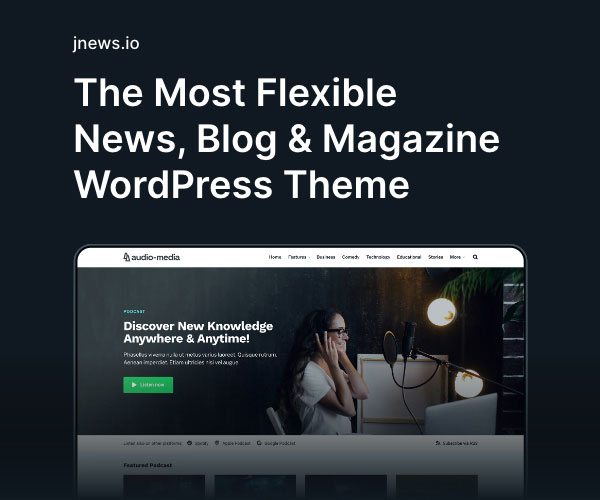Introduction to AI Image Generation
First things first, getting a grip on AI image generation means breaking down the basics of generative AI and how it ticks. This part gives you the lowdown you need before diving into the nitty-gritty, like why tweaking prompts can make a world of difference.
What is Generative AI?
So, generative AI is like a brainy artist, a kind of AI that spits out fresh content from the stuff it already knows—be it words, pics, tunes, or even entire make-believe universes. By chowing down on tons of data, these AI models whip up brand-new, one-of-a-kind goodies that capture the essence of their training material.
Under the hood, generative AI thrives on fancy algorithms and brainy networks, like Generative Adversarial Networks (GANs) and Variational Autoencoders (VAEs). These models pick up on intricate patterns and use their smarts to craft novel and creative stuff. For more on the wizardry behind generative AI models, check out our article on generative ai prompt techniques.
Overview of AI Image Generation
When it comes to AI image generation, it's all about conjuring up fresh images using generative AI models. Think of it as magic where text prompts, rough sketches, or other images morph into full-fledged visuals. You toss a prompt into the AI model, and presto, you get an image cooked up based on what you fed it.
Prompts are a big deal in steering the model to churn out relevant and cool images. Fine-tuning your prompts is key to hitting the creative mark, making it an essential skill in AI image generation. Want to learn the ropes of crafting killer prompts? Head over to prompt engineering in ai to get a leg up.
When it comes to image creation, generative AI tools include:
- DALL-E: A champ in spinning detailed images from a few words.
- DeepArt: Turns photos into artworks, channeling the flair of renowned artists.
For AI image generation, everything from the dataset, model setup, and prompt nitty-gritty matters big time in what you end up with. For savvy prompt-driven AI strategies, peek at prompt-driven ai development strategies.
| Model | Special Moves | Best For |
|---|---|---|
| DALL-E | Crafts detailed images from mere text | Art, Design, Concept Sketches |
| DeepArt | Gives images an art-style makeover | Art, Photography, Media |
| GAN Models | General all-around image generator | General Image Creation |
To really hone your prompt-crafting skills for AI image generation, have a look at prompt customization for ai applications. Armed with this know-how, you'll be set to tap into the full creative prowess of AI for your projects.
Importance of Personalized Prompts
Boosting Creativity with Tailor-Made Prompts
Tweaking prompts for AI image creation can spark off some wild and wonderful results. When you adjust prompts to fit exactly what you’re looking for, it’s like teaming up with the AI to bring out the best of its creative flair. Personalized prompts let you tap into unique visual styles, themes, and ideas that off-the-shelf prompts might just skip over.
By setting up specifics like color schemes, textures, and particular elements, you steer the AI to craft images that match what you're picturing. This kind of control turns AI into a handy tool for artists, designers, and creative pros wanting to stretch the limits of what they can do. Check out our detailed guide on how to craft prompts for AI-generated artwork for more tips on this.
Supercharging AI Image Generation
To really make the most of what AI image generation can offer, you gotta nail those prompts. It's all about knowing how different tweaks can sway what the AI churns out and using that knowledge to your advantage. Custom-made prompts help you get more exact and pleasing results, cutting down on time spent fixing up images that missed the mark.
Here's a table showing key bits to change in prompts for a mix of outcomes:
| Factor | Description | Example |
|---|---|---|
| Style | Pins down the artistic vibe | "Impressionist painting" |
| Color | Controls the color scheme | "All shades of blue" |
| Elements | Lists out what's in there | "Mountains, rivers, trees" |
| Mood | Creates the emotional feel | "Dark and mysterious" |
Trying out and mixing these factors can pump up the creative juice from the AI and bring you closer to what you want. Tinkering with prompts like this is key to matching them to different projects and goals.
Keeping your prompts clear and precise is important so the AI gets your drift and pumps out top-notch images. For more on sharpening your prompts, read our piece on advanced prompt techniques in generative models.
Bringing personalized prompts into how you work with AI can boost the quality of your projects and open up fresh creative avenues. If you want to dig into more ways to get the most from AI-generated images, check out our full guide on optimizing prompts for AI algorithms.
Strategies for Crafting Custom Prompts
Cooking up the right prompts isn't just about slapping words together; it’s about understanding the gears and levers within AI image gen models, shaping prompts for what you're itching to see, and being smart with your words.
Understanding AI Image Generation Models
Before getting your hands dirty with prompts, you gotta know what makes these AI models tick. They’re whiz-kids in deep learning and love gnawing on big chunks of data to spit out images from your text. Knowing what they're good at—and where they stumble—helps you steer your prompts.
| Model Type | What's Cool | What's Not |
|---|---|---|
| GANs (Generative Adversarial Networks) | Can whip up images that almost pass as real | Needs a lot of info, can go haywire |
| VAEs (Variational Autoencoders) | Good at keeping things neat and tidy | Images come out kinda blurry |
| Transformers | Can paint word pictures smoothly | Eats up computer power, a bit like a fussy artist |
Getting to grips with these models helps you suss out the right prompts. You can discover more here.
Tailoring Prompts for Desired Outputs
Writing the perfect prompt is like giving the AI a map to your vision. Be crystal clear about what you want in your pictures.
| Picture Goal | Prompt You Could Use | Must-Haves |
|---|---|---|
| Nature Scene | "A peaceful mountain with a bright blue sky and a river snaking through woods" | Peaceful, mountain, bright blue sky, river, woods |
| Portrait | "A detailed close-up of an elderly lady with specs, in an old-fashioned dress against a shadowy backdrop" | Detailed, elderly lady, specs, old-fashioned dress, shadowy backdrop |
| Fantasy Art | "A magical dragon soaring above a spellbound forest under a starry sky" | Magical, dragon, soaring, spellbound forest, starry sky |
Knowing exactly what you want lays out the red carpet for your ideal results. Check out more tips on prompt manipulation.
Leveraging Keywords and Descriptions
Using the right keywords spices up your prompts. The AI takes these words and translates your thoughts into visuals.
| Keyword | Paint Your Picture |
|---|---|
| Loud Colors | Perfect for arts bursting with energy and brightness |
| Simple | Neat and sleek designs shine through |
| Tomorrow's World | Ideas that are way ahead of their time |
Adding these words with solid descriptions can sharpen your prompts. You might say: "A simple, loud glimpse of a tomorrow-world city at sunset."
Nail your descriptions for the best picture results. Tweak your keywords and phrases to suit your vibe, as seen in enhancing AI creativity with great prompts.
Put these pointers to use, and you'll be cranking out images that hit just right. Whether you're zeroing in on prompt strategies for AI art or making AI your art buddy, you’ve got a toolkit for smashing success.
Best Practices for Optimizing Results
Getting the most out of AI image generators isn't just about pressing a button—it's about knowing how to talk to the machine. Here's how to make your AI-generated images pop.
Make Your Prompts Crystal Clear
If you want a masterpiece, forget about vague suggestions. Be precise and paint a picture in words so that the AI actually knows what you're dreaming up. Instead of saying "Draw a tree," try giving the computer a nudge in the right direction.
| Prompt Type | Example | Expected Output |
|---|---|---|
| Wishy-Washy Prompt | "Draw a tree" | A random tree, could be anything |
| Specific and Clear | "Draw a mighty oak tree with leaves blazing in autumn colors, standing in a city park" | A vivid oak tree with a fall foliage in a charming park setting |
Get more tips on how to shape prompts for AI art.
Tinker and Play
Trial and error isn't just for science class—it's essential when fine-tuning your prompts too. Mess around with different instructions, see what you get, and tweak things as needed.
- Starter Prompt: Kick things off with a basic idea.
- Look and Learn: Check out what the AI spits out.
- Revamp Prompt: Tweak any parts that fall flat.
- Repeat: Keep looping this process until you hit the jackpot.
Dig into more tips at generative AI prompt techniques.
Juggle Precision and Artistic Flair
Sure, being spot-on with details helps, but don't hog-tie the AI's creativity. Let it wander a bit within the boundaries you’ve set to surprise you with awesomeness.
- Guided Prompt: Set out the must-haves.
- Example: "Paint a medieval castle bathed in morning sun, complete with a bridge over water."
- Open Prompt: Give it the freedom to add a little something extra.
- Example: "Create a grand castle surrounded by wild landscapes."
Check out advanced prompt engineering in generative models to discover more tricks for creating standout AI images.
Whether you're sketching out concepts for a new project, getting artsy for school, or adding pizzazz to your business presentations, these prompt strategies can help. Dive deeper with more tips on prompt-based AI strategies and perfecting prompts for AI tools.
Implementing Personalized Prompts
So you're diving into the wild and wonderful world of AI tools for image generation, huh? Personalized prompts are your secret weapon here. Let's chat about some tricks to get the most out of your digital art buddy.
Integrating Prompts into AI Tools
Alright, let's not get too tangled up in techy lingo. When you're mixing prompts into your AI tools, knowing what your model can do is big. Every AI has its quirks, like a picky eater at a buffet. You gotta serve it the right kind of prompt to see it churn out something jaw-dropping.
- Think About Your Goal: Want a cozy forest scene or something more funky abstract? Your prompt needs to spell it out nice and clear.
- Keep It Short and Sweet: Nailing your image quality is all about making sure your prompt isn't rambly.
- Toss in Some Hot Keywords: Words are your AI's guiding stars. Pick the right ones, and watch the magic.
- Describe Like Bob Ross: Paint a picture with your words, so the AI knows exactly what vibes you're shooting for.
| Prompt Component | Example |
|---|---|
| Objective | "Create a beach scene at sunset" |
| Keywords | "beach, sunset, waves, sky" |
| Descriptive Phrasing | "A peaceful beach with golden sands and gentle waves under a vibrant sunset" |
Curious for more tricks? Check out our piece on generative ai prompt techniques.
Testing and Refining Prompt Strategies
Got your first prompt locked and loaded? Great! But don’t stop there. This is a bit like crafting the perfect playlist: you gotta test and tweak to hit those sweet spots.
- Try New Things: Begin with a simple prompt and play around with it. Watch how each tweak changes your digital masterpiece.
- Keep the Feedback Flowing: Use each new image to figure out what your next move should be.
- Find That Sweet Spot: The right details can open up a world of potential, while keeping options open lets the AI flex its creativity muscles.
| Test Phase | Sample Prompt | Observations | Adjustments |
|---|---|---|---|
| Initial Create | "A snowy mountain" | Kind of flat, not much going on | Toss in some snowflakes |
| Iteration 1 | "A snowy mountain on a crisp winter day" | Better, but a bit stiff | Let it breathe a little |
| Iteration 2 | "A snowy mountain with lush trees and local wildlife" | Richer scene all around | Seal the deal! |
Looking to polish those strategies? Peek at our guide on prompt refinement for optimal ai performance.
By getting your prompts in line and tweaking them like a master chef spices a stew, you'll see your AI creations come to life like never before. Wanna get even deeper? Check out more on prompt-driven ai development strategies.
Case Studies and Examples
Peeking into real-life scenarios where personalized prompts work their magic can give you a fresh look at how to tune prompts for AI image creation.
Successful Applications of Personalized Prompts
Spicing up prompts can really jack up the quality of images churned out by AI. Let's check out some cases where it hit the mark:
- Artistic Renderings
An art group used tweaked prompts to whip up one-of-a-kind digital art. By zoning in on specifics like "Dreamlike landscape bursting with color," they nailed top-notch, steady results.
| Keyword | Result |
|---|---|
| "Dreamlike landscape" | Vivid, imaginative images |
| "Cubist portrait" | Edgy, abstract faces |
- Marketing Campaigns
A marketing squad used these prompts to spin out eye-catching imagery for ads. By smartly crafting prompts like "Trendy office with bustling teamwork," they snagged visuals that fit their brand vibe perfectly.
| Keyword | Result |
|---|---|
| "Trendy office" | Slick, modern work spaces |
| "Teamwork" | Dynamic, inclusive team shots |
- Educational Material
An ed-tech platform tapped into these prompts for making teaching diagrams. They used lines such as "Photosynthesis with labels" to make sure the images were spot-on and educational.
| Keyword | Result |
|---|---|
| "Photosynthesis" | Clear, labeled diagrams |
| "Physics setup" | Neat experiment illustrations |
Creative Insights from Customized Prompt Experiments
Toying with prompts can ignite creativity and test the limits of AI image making. Here's what stood out:
- Multi-Keyword Prompts
Throwing in several keywords in one go can spark images with layer upon layer of detail. Like using "Era of horse-drawn carriages and glowing lanterns on streets" for a richly woven scene.
| Keywords | Takeaway |
|---|---|
| "Era of horse-drawn carriages" | Great historical touch |
| "glowing lanterns on streets" | Visual depth and intricacy |
- Iterative Refinement
Tweaking prompts bit by bit can really polish what comes out. Kicking off with a vague idea and narrowing down the details can lead to exceptionally spot-on images.
| Step | Prompt | Result |
|---|---|---|
| 1 | "City view" | Basic city shots |
| 2 | "City view at dusk" | Moody lighting and vibe |
| 3 | "City view at dusk with water reflections" | Atmospheric, detailed sceneries |
- Balancing Specificity and Flexibility
Striking the right mix of clear details and some wiggle room helps get the best pics. Super precise prompts guarantee accuracy, while a bit of leeway lets the AI sprinkle in some flair.
| Prompt Type | Instance | Effect |
|---|---|---|
| Very Detailed | "Knight armored with a gleaming sword" | Spot-on knight pics |
| Flexible | "Medieval times" | Varied scenes with creative twists |
For more juicy tidbits on crafting perfect prompts, check out our pieces on prompt engineering for AI and tweaking prompts for AI smarts.
By soaking up these tricks and tales, you'll majorly up your game in AI image projects. For more reads, hop over to articles on curating prompts for AI models and prompt tactics for better AI results.